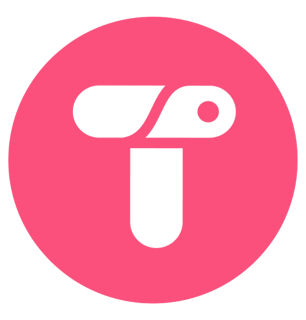6 Must-Have Chrome Extensions for Gen Z to Boost Productivity & Focus
Discover the top 6 Chrome extensions every Gen Z needs in 2025 to stay productive, organized, and focused—whether you're studying, working, or just browsing smart.
TECH TALES
Deepita
5/14/20252 min read
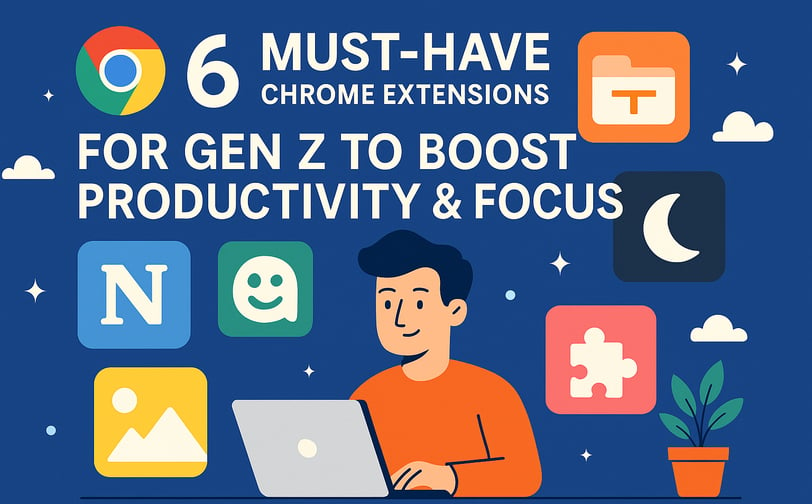
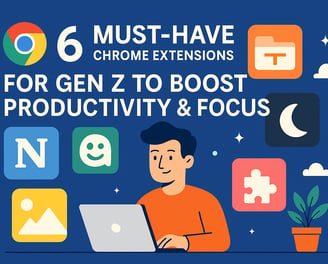
Gen Z isn’t just tech-savvy—we’re tech-native. Whether it's schoolwork, side hustles, or meme scrolling, Chrome extensions can make everything smoother and smarter. Here are 6 powerful extensions that deserve a place in your browser:
1. Notion Web Clipper
Save now, organize later.
Notion is a Gen Z favorite for productivity, and the Web Clipper makes it even better. Save articles, videos, and inspiration directly to your Notion with one click. Perfect for late-night idea dumps or research marathons.
2. Grammarly
Write like a pro, even if it’s 2 AM.
Whether you're crafting emails, working on essays, or posting that LinkedIn update you rewrote five times—Grammarly helps catch grammar issues, tone problems, and even suggests better word choices.
3. Toby
Tab chaos? Meet your new best friend.
Toby replaces your new tab with a visual tab manager. Organize tabs into collections, so you don’t end up with 27 open tabs titled “final draft (really final).docx.”
4. Momentum
Aesthetic + productivity = win.
Open a new tab and get hit with calming images, a daily quote, and your to-do list. Momentum turns your browser into a minimalist dashboard that keeps you focused without stress.
5. Dark Reader
Because eye strain is real.
Studying at night? Binging articles? Dark Reader applies dark mode to every site. It’s easy on your eyes and on your battery—plus it just looks cool.
6. Workona
Multitasking made manageable.
Juggling college, side projects, and five different social media accounts? Workona lets you create separate workspaces for everything—from “Assignments” to “Freelance Gigs” to “Doomscrolling.”
Bonus Tip:
Want to really level up? Combine extensions like Notion + Grammarly + Toby and watch your workflow turn from chaos to chef’s kiss.
Which one will you install first? Or do you already have a secret gem? Drop it in the comments—we’re all about sharing the hacks.